We’ve worked hard to ensure that many aspects of your banking experience remain the same, but there will also be some important changes for you to note. Let’s dive in to what’s changing and what’s not.
 South Carolina Federal Credit Union is continuously working to make your banking experience as convenient and seamless as possible. We are excited to announce that we will be undergoing a System Upgrade February 28 through March 3, 2025 to provide you with the latest banking technology.
South Carolina Federal Credit Union is continuously working to make your banking experience as convenient and seamless as possible. We are excited to announce that we will be undergoing a System Upgrade February 28 through March 3, 2025 to provide you with the latest banking technology.- Account numbers.
- Joint account viewing.
- Online and Mobile Banking.
- New service request options in Online and Mobile Banking.
- Transfer money to another South Carolina Federal member via Online and Mobile Banking.
- Member statements. Your member statement will look the same as it does today, though some of the information will be presented in a new format.
- Quarterly member statements. Moving forward, all member statements will be delivered monthly.
- New option for email receipts in financial centers.
- Debit and credit cards.
- Online and Mobile Banking usernames and passwords.
- Automatic deposits/payments.
- Checks.
- Account nicknames.
- Our routing number (253278401).
- Scheduled transfers and payments.
OUR SYSTEM UPGRADE TAKES PLACE:

During our System Upgrade, we expect your banking experience to be similar to how it is today, but we need to make you aware of a few services that will not be accessible. Check out our important chart below that outlines service availability from February 28 – March 4.
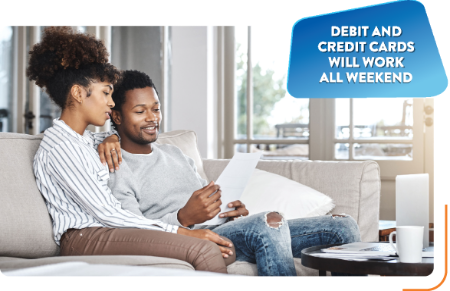
Service availability during the System Upgrade
|
Friday,
February 28
|
Saturday - Monday,
March 1-3
|
Tuesday,
March 4
|
|
|---|---|---|---|
| Financial Centers |
|
|
|
| Contact Center |
|
|
|
| Online and Mobile Banking |
|
|
|
| Phone Banking |
|
|
|
| Debit and Credit Cards |
|
|
|
| ATMs (cash withdrawals) |
|
|
|
| ATMs (deposit & balance inquries) |
|
|
|
- Add the System Upgrade to your calendar.
- Verify that we have your correct contact information, including your mailing address, phone number, and email address. You can verify your contact information by logging into Online or Mobile Banking, giving us a call, or visiting one of our financial centers.
- Follow us on social media and make sure you are signed up to receive emails from us so you stay up-to-date about the System Upgrade. To confirm that you are signed up to receive emails from us, you can visit any of our financial centers or call us at (800) 845-0432.
- Check your account balances and make note of them, as you will not be able to check them again until Tuesday, March 4, when the System Upgrade is complete.
- Schedule or make any changes to previously scheduled transfers, payments, or bill payments, as you will be unable to log in to Online or Mobile Banking until Tuesday, March 4.
- Make any ATM deposits as soon as possible. Keep in mind, deposits made at an ATM after 6 p.m. ET on Friday will be received but not reflected on your account until after the System Upgrade is complete on Tuesday, March 4.
- Quicken, QuickBooks, or Mint users, download your transactions prior to 6 p.m. ET.
- Update your app. Update your Mobile Banking app to get the latest version.

- Log in to Online or Mobile Banking
- Set up or reestablish your desired alerts for your debit card, credit card, and account alerts.
- Verify that your scheduled transfers and payments appear as you expect.
- Trouble logging in? If you are unable to log in to Online or Mobile Banking after the System Upgrade, call us for help at (800) 845-0432.
We have updated our account number structure
As part of the System Upgrade, we have updated our account number structure to individualize each of your account numbers.
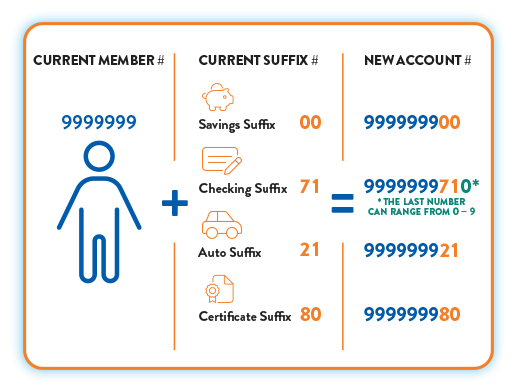
Please note: Even though your account numbers will change, you will not need to replace your debit or credit card or order new checks.
- Log in to Online or Mobile Banking. Click on an account on the Account Summary page, click “Details” and then click “Show Full Account Number.”
- Visit one of our financial centers.
- Look at your checks to find your checking account number — it is the middle number on the bottom of your checks.
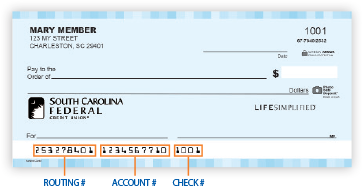
- Look at your account card to find your checking account number — it is the number listed under Direct Deposit/Auto Draft. If you do not know your member number, it is listed on this card beside Account.
- Call us at (800) 845-0432.
AFTER THE SYSTEM UPGRADE, you will have a more comprehensive view of your accounts in Online and Mobile Banking.
Beginning March 4, you will see all accounts that you are listed on as an owner, including joint accounts, under one Online and Mobile Banking login. That means if you share your Online Banking username and password with someone, they will also see all of these accounts.We encourage joint owners who do not currently have an Online and Mobile Banking username and password to now create their own.
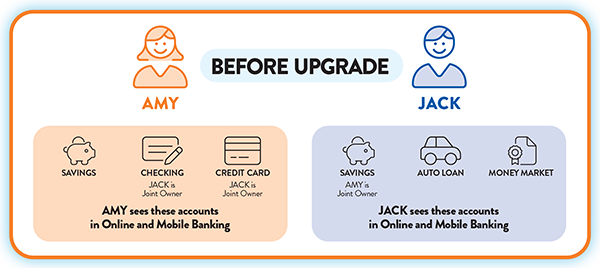
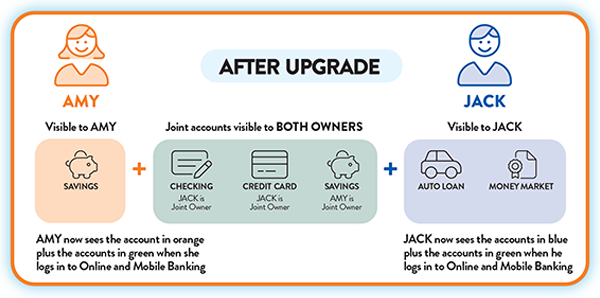

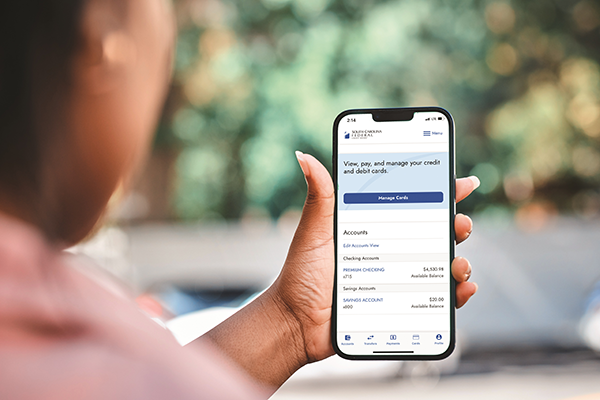
![]() Update your mobile banking app to get the latest version.
Update your mobile banking app to get the latest version.
- Quick Transfer: You will now be able to quickly transfer between your accounts using the Quick Transfer widget on the Account Summary page.
- Payments: Make payments in a snap using the Payments widget available on the Account Summary page.

- Add the System Upgrade to your calendar.
- Verify that we have your correct contact information, including your mailing address, phone number, and email address. You can verify your contact information by logging into Online or Mobile Banking, giving us a call, or visiting one of our financial centers.
- Follow us on social media and make sure you are signed up to receive emails from us so you stay up-to-date about the System Upgrade.
- Add the System Upgrade to your calendar.
- Verify that we have your correct contact information, including your mailing address, phone number, and email address. You can verify your contact information by logging into Online or Mobile Banking, giving us a call, or visiting one of our financial centers.
- Follow us on social media and make sure you are signed up to receive emails from us so you stay up-to-date about the System Upgrade.
If you have questions or need support during the System Upgrade, you can:
Our Contact Center will be open Saturday, March 1, Sunday, March 2 and Monday, March 3 from 8 a.m. to 6 p.m. ET. Call us at (800) 845-0432 and a team member will be happy to answer questions. Please note that we will not be able to perform transactions, provide balance updates, or make any changes to your accounts.






